While the instructor went over all the basics of how to set it, use it, make folders, delete icons, etc., we did touch upon some apps that are good for special needs. Going through the App Store can take time - as he said - you really have to be specific or you get thousands of results. There are free apps and those with a small fee, as well as those that can cost upwards to $200.00 (US dollars). The program we use for Willie is called 'Assistive Chat' which I think was about $35.oo US dollars. Others at the workshop were using 'Proloquo2Go' which runs about $200.00 It depends on what your child can do -- "Assistive Chat" is more for someone who can type and knows words; Prologuo has pictures that you can use along with words. One way to help with this dilemma is to go to AppShopper. This is NOT connected to Apple. There you will find a lot of apps for iPads and iPhones as well as Macs, along with their price changes (if applicable), new apps, app updates. Check it out - great site!! One drawback, even on the 'iTunes store', is that the majority of apps are for younger children, not high school. Even though he does work like a younger student, the pictures and manner of presentation is too young for him. So if you have a pre-schooler or elementary aged child -- you are good to go!!
One good one for those who like to 'see' the results of an action -- 'Songify'. Speak or breath into your Android device and the app will turn the action into a song.
Also, he mentioned a website called 'Moms with Apps'. While this site will include all sorts of apps for all varieties of skills and needs, it also invites app developers to share their programs -- see "App Friday". I checked out 'App Resources for Special Needs', went to 'Mashable article on iPads and disabilities' and not only found apps for children but a couple of them for seniors: one memory practice one that was created by someone who's mom has Alzheimer's and two for medication reminders (though one was NOT available in the US store). You can check out a previous post regarding 'Tech Items for Seniors' that had ideas from 'Senior Savvy' regarding the same.
Of course YouTube has everything!!! The instructor was talking about different types of a stylus pen for people who cannot type and have a hard time holding onto a pen - type device. Of course you can buy one but you can also make your own. Check out a variety of YouTube videos to make one. TechAccess also has instructions.

Spend some time in the 'iTunes store' and the 'AppShopper'. Check with your child's teacher and speech therapist so see what will be good. Find a workshop in your area. Time well spent!
Will's New iPad for Communicating.
We picked up an iPad for Will this weekend and downloaded 'Assistive Chat' for him as his communication program. There were 3 choices for a voice output, so I played each for him and let him choose - one was male, one female and one 'mechanical' for lack of a better word: Ryan, Kenny and Heather. He chose Ryan.
There were choices for the voice output to 'speak' every letter, word or sentence when done - we chose the latter. As a person types, there are predictive words that come up, so you really do not need to spell the entire word - just tap the appropriate tab.
As per usual, Will has attempted NOT to use it - this is his usual M.O. When something is new, he puts off using it, especially when he feels there is no need. "Mom knows what I am talking about!", I am sure this goes through his head - which I do but a lot of people who don't know Will's version of sign, have no clue what he is saying and THIS is what he needs to be prepared for.
I think once he gets to school and can see the other ones that are being used, he'll get into it. He is also more apt to follow his teacher's constant request to use it, rather than ours.
Getting Excited About Communicating the 'i' Way.
Today we had our transition meeting regarding how things stand for Will - what we need to do, who we need to contact, etc., since he will be done with school in December of this year. It seems we are on-track, no additional school testing needs to be done, unless some social service agency needs it. Right now, we wait to hear from one agency; we are not sure if we need it since he has been given a case worker at another one similar in mission. Vocational assessment will probably be done in the summer.
Anyway - I spoke with his teacher and asked about an iPad for Will to use instead of his current communication device. (See older post - "Communication Devices"). She was all for it; he had experimented with another student's a short time ago and Kerry said it went well - he learned it quickly and handled the touch screen keyboard nicely. So we will be getting one soon.
(picture of Will's teacher's book)
Kerry also gave me a book to look at in the meantime. I figured we would be going with the app "Assistive Chat" but "Sentence & Question Builder" looked good too, maybe a nice sister app. The book she gave me is called "Apps for Autism" by Lois Jean Brady M.A.,CCC-SLP, , 2011 by Future Horizons. You buy the apps from the 'iTunes' store. The book has over 200 apps that help improve communication, behavior, social skills, etc.
(Steve Jobs picture from iPad Wikipedia)
The book covers A LOT of information. Lois discusses how technology is changing so fast. As she puts it: 'New mobile technologies for people with autism are creating new opportunities at an exponential rate. The message is that we can create tools that can make profound differences in the trajectory of people's lives and in education in general'. 'Thank you Apple! Finally, devices that support communication, scheduling, academics, social interactions, video modeling, and leisure time are wrapped up in hand-held, super, cool packages. Individuals who cannot use a mouse or keyboard can use the iPad, iPhone, and iPod touch because there is no disconnect between the screen and the keyboard/mouse.' As she also states, there is a big difference in price between the older communication devices (which can run $8 - 10,000 dollars and take months to come in after ordering) and the new Apple products that run more or less around $500 and have apps that you download and use right away. Yes - there may be a charge for some apps, some are FREE. Still, it's a whole lot LESS money. I would suggest you speak with your child's teacher and speech/language person to discuss good options.
I AM NOT PROMOTING ONE DEVICE OVER ANOTHER. JUST SHARING WHAT I AM READING AND OBSERVATIONS AND WHAT I AM THINKING!!!!!!
I just want to mention some of the categories in the book and some of the apps. The book gives current app prices (prices may change over time) and gives website addresses for each app so you can look it up. I checked out a few. One I could not find, nothing came up, but the others looked great.
There are 12 categories in the book, each with plenty of apps to choose from. I'll just list a few -- apps to get the word(s) out; sign language; articulation; concept development; hygiene & pre-vocational; graphic organizers & visual supports. Apps are: autism shapes, small talk letters, numbers, colors; idress for weather; uzu; body language; is that glutten free?.
I highly suggest you try to find the book ($29.95 US if you want to buy it). I think Kerry said you can find all the apps on the iTunes store if you have an account and they constantly add more. I can't wait to try Will's!!! Our work is set out for us this weekend. I would love to hear from anyone out there using these already - give me/us your feedback -- please!!!!!











 ">
">




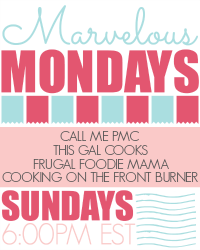





No comments:
Post a Comment